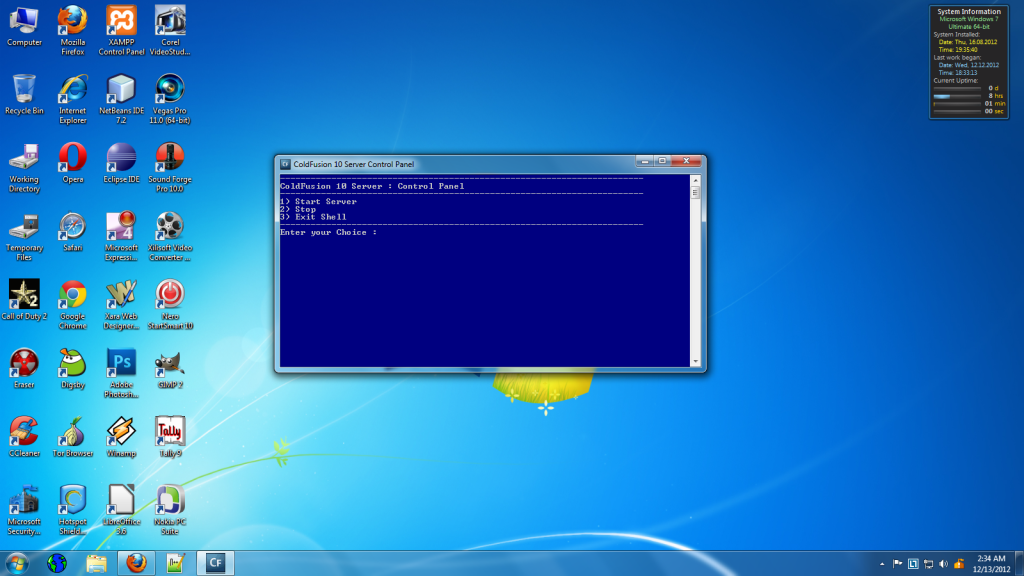Simple command shell based Control Panel for ColdFusion 10 Enterprise Server
Best GIF viewer for Windows 7. Best image viewer ever.

This image viewer supports all major image formats including GIF files. This is the best .GIF image viewer I have found so far.
Download Link: http://www.faststone.org/FSViewerDetail.htm
=> Another image viewer I will recommend is
"Nexus Image":
This image viewer is faster than FastStone but it cant be used to organize photos, neither have any support for creating exe slideshows. But it supports more formats than faststone. It also supports GIF format.
Download Link: http://www.xiles.net/nexusimage/
Whats new in Ubuntu 12.04 LTS ?
Ubuntu 12.04 LTS, code-named "Precise Pangolin", have released by the Ubuntu developer team on April 2012.
The best thing about this release is you will get security updates, bug fixes, patches upto five years ,which normally were for three years for LTS versions or six months for Normal versions.
You can check its features here: http://www.ubuntu.com/ubuntu/features
Most of the features are same as Ubuntu 11.10 but you will find some improvements in Unity, Dash, Gnome and In certain applications.
We recommend not to upgrade atleast before 3 months. We feel, it might lead you to system instabilities as your graphics card vendor may not have released newer Linux drivers or may be some of your applications might not work with 12.04 version. So wait until there's enougth bug fixes, driver updates, application upgrades available.
What is GRUB ? What GRUB do ?
Anyhow, there are primarily two main boot loaders can be seen in computers, one type is called the primary boot loader which represents a small piece of code/instructions that lets you computer to boot or load the most primary software contents without problems (that are closely related to the actual hardware, such as sending display signals to the Monitor screen or checking your RAM for errors for instance). This is usually stored in a ROM (read only memory) or EEPROM chip. The best example for such a Boot loader is the BIOS on your computer's motherboard.
Although the functions of a primary boot loader can be quite limited because those ROM chips usually have smaller capacity + since every operating system has a way of its own doing things, it's almost impossible to add all the details into the ROM. Even if we put our OS boot information into it, yet it can be quite hard to update it whenever the OS developers want since updating a BIOS chip has is "risks".
As an answer to all these issues they came up with another kind of boot loaders that run after the BIOS|primary boot loader is executed called secondary boot loaders. They're usually stored in your HDD/USB, etc, a place called MBR (master boot record). Now, these type of boot loaders are OS specific (not always true because they do have the ability to boot into other OS boot loaders. Multi OS boot for instance) and are behind the perfect execution of your operating system into your RAM.
Although there are several types... yet in GNU/Linux there are primarily two main BL can be identified. One is called Lilo and the other is called GRUB. GRUB is the primary one (if I'm not mistaken) these days which is an official part of the GNU project as well.
There can be many occasions a boot loader can be "corrupted"... say due to a virus attack or while trying to install/reinstall a boot loader or can occur after using a disk repair app in GNU/Linux (yes, it's possible) . When it comes to GRUB, in GNU/Linux you can install/reinstall GRUB loader without any GUI, even if your GNU/Linux PC Laptop is un-bootable, as long as you have the Live CD, etc you can use a command called "grub-install".
But then again, when you have an excellent grub installer GUI, why the heck u wanna do that! :). Sorry to drag you along with all these "related" details (just kinda felt like writing em)... if you want to easily control your GRUB boot loader in Ubuntu, then there is an excellent, GTK written GUI called "Boot-Repair".
This "window" is not available for those of us who use the original, official Ubuntu LiveCD... thus once installed and run we should be prompted by the below one instead...
Main features...
*. Recover or Repair your Grub code in MBR when you can't even boot your OS.
*. Repair it within the OS (you know, even if you removed your boot loader, as long as you don't reboot your PC, you're gonna be fine, for a while :P)
*. Reinstall the loader.
*. Change the location of the GRUB installation (you know, installing it into an another HDD, etc).
*. Restore the original boot sector.
You can install the magnificent :D Boot-Repair in Ubuntu 11.04 Natty Narwhal, 11.10 Oneiric Ocelot, 12.04 Precise Pangolin, 10.10 and 10.04 by entering the below command in your Terminal.
sudo add-apt-repository ppa:yannubuntu/boot-repair
sudo apt-get update
sudo apt-get install boot-repair
Strange windows folder behaviour ! Only folders under download folder opening in a new window !
Here is a image of that question :

Well nobody could gave me a correct answer. Later I find out the solution of my own. Now if you have a similar problem - "Only folders under 'Downloads' their sub folders are opening in a new window ! then first you can try this -
In your windows explorer single click the "Organize" tab located at the top left of the window. There is an selection choice called "Folder and search options" single click that and at the top you'll see the option to choose whether folders open in new windows, or whether they open within the same window.
If it does not work then do exactly what I did !
This kind of problem generally occurred while installing or uninstalling corrupt softwares. In my case the problem was caused by 'Flashget Download Manager'. I was testing various download managers in those days and someone suggested me to use flashget as it open source and can be use to download torrents.
But true speaking I found flashget total disappointing. Rather I found 'Internet Download Manager' more useful as it have the capability to resume broken downloads.
Ok now come to the point. While uninstalling flashget I choose to delete all user preferences. But while the setup is rolling back , it accidentally deleted the folder icon of the download folder.
I thought if i delete the 'Downloads' create another one it will just look as regular and work fine as I could not could not restore the icon via customization.
So first I deleted 'Downloads' and then created another one with the same name 'Downloads'.
Upto that time everything is just fine. The problem was aroused next day.
To fix this problem first I Installed a software 'Unlocker'. Its a small yet powerful software for forceful file deletion. After installing it I go to root directory C:/username/ and Deleted Downloads' normally using the 'Del' key.
After that I manually type C:/username/Downloads and strangely still after deleting 'Downloads' it was appearing to be there. So I first renamed Downloads using 'Unlocker'. Then again Deleted it but this time with 'Unlocker'. After thet I restarted my PC.
Again I went to C:/username and create a new 'Downloads' folder . After that everything is working normally.
Cryptographic System, Public and Private Keys - What are they ?
An important element to the public key system is that the public and private keys are related in such a way that only the public key can be used to encrypt messages and only the corresponding private key can be used to decrypt them. Moreover, it is virtually impossible to deduce the private key if you know the public key.
Public-key systems, such as Pretty Good Privacy (PGP), are becoming popular for transmitting information via the Internet. They are extremely secure and relatively simple to use. The only difficulty with public-key systems is that you need to know the recipient's public key to encrypt a message for him or her. What's needed, therefore, is a global registry of public keys, which is one of the promises of the new LDAP technology.
Public key cryptography was invented in 1976 by Whitfield Diffie and Martin Hellman. For this reason, it is sometime called Diffie-Hellman encryption. It is also called asymmetric encryption because it uses two keys instead of one key (symmetric encryption).
How to surf web anonymously ? How to surf web faster ? How to use a Proxy or VPN ?
Assume a situation where you want to open a site that is somehow opening very slow or not opening at all. In such a situation the best way to deal with the problem is to use a Proxy or a VPN Client.
At the simplest level - Proxy is itself a server which acts as a intermediary between your computer and the actual web server where your web pages are kept(hosted). Using a proxy means you are communicating with the web server via a intermediary server.
The main advantage of using proxies are, as the proxies have more processing and networking strength they can get a web page more faster than your browser. As a proxy server gets a web page on behalf of you therefore it decreases the chance of leaking your IP address at the web server.
The main difference between a Proxy and a VPN is, a Proxy works at application level and it is application specific. As for example if you only configure firefox browser to use Proxy, then only all communications via firefox will go through Proxy, other browsers will still connect directly. But a VPN works at network level. After you connect through a VPN, all traffic will go through that VPN. No matter what you are doing - downloading a movie or chatting using gtalk anything, all of your network activities will be secure and will occurred via VPN.
- There are two ways to use a proxy :
One is to install a software which will set a proxy for all the internet activities.
Or Just configure the browsers to use proxies.
How to reduce firefox's memory (RAM) consumption and speed up firefox ?
Note : This expriment I have tested with Firefox 5. I have not updated my firefox because of addons compatibility. If you need to use wide range of addons (i.e older addons) you should download and install the older firefox Or you can install Aurora.
Now if you want to speed up firefox and reduce its memory consumption then you can follow these methods.
Number One : Install 'Memory Fox' addon. Its a addon which will manage firefox's memory by running an external file ,named - 'afom.exe'. This addon can also be used to reduce other application's memory consumption.
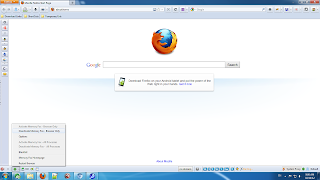
'Memory Fox' - Tool. Form here you can enable/disable this Addon.
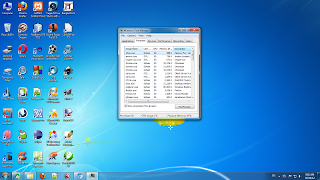
'Memory Fox' is running - See the memory Consumption.